使用mailx发送gmail邮件
CSDN博客地址:https://blog.csdn.net/superDE009/article/details/101447665
使用mailx发送gmail邮件
安装mailx
yum install -y mailx配置发送邮件
vim /etc/mail.mc加入
set from=xxxxxxxxxxxxxxxx@gmail.com #发送使用的邮箱用户
set smtp=smtps://smtp.gmail.com:465 #gmail的smtp邮件服务器
set smtp-auth=login #验证方式,默认就是login
set smtp-auth-user=xxxxxxxxxxx@gmail.com:#邮箱验证用户
set smtp-auth-password=xxxxxxxxxxxxxxxxx:#设备专用密码
set ssl-verify=ignore
set nss-config-dir=/etc/pki/nssdb/确保gmail开启了两步验证
申请应用专用密码
发送测试邮件
echo "Your message" | mail -v -s "Message Subject" xxxxxxxx@qq.com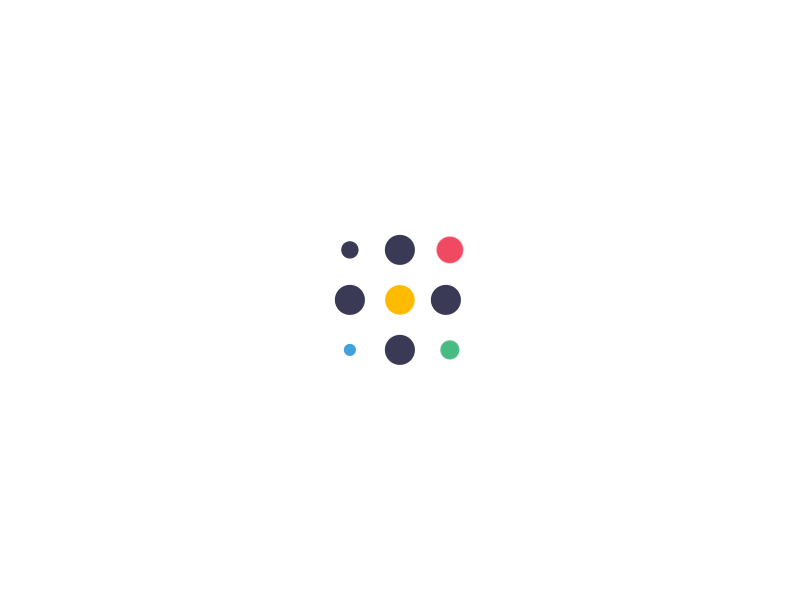
(σ゚∀゚)σ哇 !非常感谢!